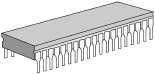
glossary of computer terms (part 2)
- what do those computer words mean,
- and what do all the bits and pieces do?
information storage
a bit
- the smallest possible unit of information
- comes from binary digit
- meaning that the computer processor has only two choices (bi=2)
- so inside the processor's electrical system, something is either "on" or "off", either "open" or "closed"
- and any data, whether it's a single word or a video file, is stored as a pattern of "ons" and "offs"
- binary is written just as zeros and ones: 10011000110000 etc
- you'd be surprised what your name would look like in binary!
- all information stored in computers is zeros and ones, and each zero or one is one bit of information
information storage
so how do we count all these bits?
- it's a bit mind-boggling thinking about all those zeros and ones scattered all through your hard disk, CD or floppy, and you need a lot of them to make up a whole file
- because computers 'think' or process in binary (on or off, each bit of information is two choices to a computer), bits are counted in powers of 2
- you may remember powers or indices from maths in school:
- 21 = 2
- 22 = 2 x 2 = 4
- 23 = 2 x 2 x 2 = 8
- 24 = 2 x 2 x 2 x 2 = 16
- and so on: basic computer units of memory are in powers of two.
information storage
so a byte is...
- well, there's a history to this, with computer designers playing with different number systems, and for a while all you could say would be that a byte was bigger than bit but smaller than an actual word
- fortunately computing has become standardized to some extent, and a byte now usually means eight (or 23 ) bits
- 8 bits or one byte is the basic unit of measure for information storage:
your computer won't tell you how much is on your hard drive in actual bits (but of course you can work it out, just multiply by 8!)
- one byte is enough bits to describe one character to the computer
- where a character is one keyboard letter or space
- (have you worked out how many bits are in your name yet?)
information storage
so a k is...
- k in computing is short for kb or kilobyte
- where kilo means the same as anywhere else in our measurement system: 1000
- so a k is 1000 bytes
information storage
how about Mb?
- b for byte again, and M for mega: megabyte
- big M for mega, small m means milli, or one thousandth, 1/1000
as in mm, thousandths of a metre
- mega in our measurement system means one million, 1 000 000
- or a thousand thousand, so a megabyte is a thousand kilobytes or one million bytes
Whoa! a million bytes?
Enough room for one million keyboard characters?
Who's going to write that much?
Well, any simple text file that you write, still uses up room telling the computer what it is and where it is.
Have a look at a far-from-simple document file one day, say Word 6 [shudder], with a text editor, and you can see how many 'garbage' extra characters the program shoves into the file.
Your documents still shouldn't take up much room, a few k usually.
Look around. You'll find the room-grabbers, the 'bloatware'...
programs, especially big-name and recent programs,
and anything with pictures.
For more information on the text-picture-application saga, see
It started with email...
information storage
now it's getting silly
- you can now buy hard disk drives in Gb, gigabytes, thousands of Mb or thousands of millions of bytes, so a 5Gb HDD holds 5000 Mb of data
- with some large computers storing up to Tb, terabytes...
- yup, thousands of Gb...
- so one terabyte (Tb) = 1000 gigabytes (Gb) = 1000 000 megabytes (Mb) = 1000 000 000 kilobytes (kb) = 1 000 000 000 000 bytes or one thousand billion bytes of information
I've heard of the information revolution,
but now I wonder how much of it is information pollution...
how much of those billions of bytes of info, stored on computer systems all over the world, are original, creative, or essential to the human race?
One of the original marketing slogans for computers in the office was:
"the paperless office", predicting that computers would save trees etc. by cutting down enormously on paper use...
a recent survey showed that we are now using many times more paper in offices, than we were before the introduction of computers.
Do yourself and your hard drive a favour: don't information pollute.
Keep loaded only the programs and stuff that you really need;
avoid 'bloatware' and loading 'anything and everything';
compress (reduce size of) your files with a shareware application like:
DropStuff
and archive (backup, put on other disks) things you don't use regularly.
information storage
efficient information storage
We all want to be able to store our necessary computer information safely and conveniently.
A few years ago, you could store all the files you needed, including programs and your operating system, on one low-storage floppy disk.
This has changed!
floppies
[see also glossary (part 1) for background on floppies and for virus-scan links]
- floppies have become standardized in the computer industry at a maximum size of 1.4 Mb
- they are small to carry and very convenient for transferring files,
or backing up (keeping a copy) of important files
- they will still hold text files, document files, the occasional graphic (picture) and/or a reasonably-sized program, such as a shareware (not big-name but does what you want) program that has been compressed
- they are easily damaged and must be replaced regularly
- being transferred around, they need virus-scanning each time this happens
information storage
hard disks
- 'hard' disk drives (HDD), internal or external to your computer, are a different technology:
several solid metal disks ('platters') spinning, with their constantly 'seeking' simultaneous read/write heads moving over both the top and bottom of each disk, all completely sealed inside a protective metal casing
- they come in different kinds and different sizes, from many different manufacturers
- although they started at 20Mb and 40Mb, they are now available at anything up to (and beyond!) 5Gb
- so there is a useful trade in second-hand drives, since it is not a difficult (or expensive) upgrade for your local experienced computer technician to swap drives around
- it is up to you how much hdd space you think you need
I can do everything I need in 120Mb, but I wouldn't mind more... ;-)
- hard disk drives are long-lasting, but should not be dropped or banged
(reasonable common sense, wouldn't you say? Don't attack your computer)
- and can develop problems of their own, so always backup anything you wouldn't want to lose...
information storage
removable media
With the increase in file sizes (e.g. bloatware programs and lots of graphics), some compromise between a large but stay-put hard disk drive, and the small, delicate and movable floppy, was wanted.
CD-ROMs were developed
[again, see glossary (part 1) for info on CDs and CD drives]
but until recently it was too expensive to backup or otherwise write onto CDs.
Other options were:
- extra hard drives, lugged around and reconnected as needed
- 'cartridge' drives such as the early Syquest drives
- and the more streamlined Syquest 'EZFlyer' and Iomega 'Zip' cartridge drives
holding more than 100Mb per 3.5" cartridge (a bit thicker than a floppy) and very affordable now that
- the Iomega 'Jaz' and Syquest 'SyJET' hold more than 1Gb in a similarly small cartridge (current models)
For very large scale backups, the options are:
very large external hard drives (e.g. 9.1Gb) or
MO (magneto-optical) tape drives
information storage
compact information
So one way to keep your ballooning information storage in one place and easy to handle, is to use these high-storage, small-size drives.
They cost money, but they hold the information.
There are other ways to manage your information, which cost you nothing but common sense:
How efficient and responsive your disk is, is not just a matter of technology -- it's up to you to learn to manage your own information, and thus save yourself time, trouble and money.
information storage
clytie@riverland.net.au
next article: glossary (part 3): technobabble
back to 'Look Here First'

